The Office of the Controller of Examination (OCE) in Sanothimi Bhaktapur is currently finalizing the announcement of the SEE re-exam result for the academic year 2079/2080. According to NEB's Officials, the SEE re-exam result 2079/2080 is planning published in 2 or 3 asbin. You can easily check your result online by visiting websites like see.ntc.net.np and see.gov.np/exam/results or result.see.gov.np/result or social.tuteeline.com/seeresult. You can also check your results through SMS or IVR.
The SEE re-exam, previously known as the School Leaving Certificate (SLC), is overseen by the OCE and the National Examination Board (NEB).
To check your SEE re-exam 2079-2080 results, simply remember your symbol number and date of birth. Approximately 200,000 students participated in the NEB's SEE re-exam, which took place in 26 and 27 Shrawan 2080.
The SEE re-exam results 2079/2080 is ready to publish on the 2nd or 3rd of Asbin, 2080. SEE re-exam was held in 2080.
Here is a list of websites where you can check your SEE re-exam result in 2080:
- www.see.gov.np
- https://www.neb.gov.np/
- https://social.tuteeline.com/
- http://www.see.ntc.net.np/
- https://see.nicasiabank.com/
- https://see.edusanjal.com/
- https://ekantipur.com/
- https://www.theconnectplus.com/
- https://khalti.com/app
- https://www.neemaacademy.com/
- https://mypay.com.np/
- http://www.nepaleducationportal.com/
- http://www.ayoresult.com/
- http://www.results.matraeducation.com/
Please note that some websites may stop showing results if their contract with the NEB ends. Additionally, you can also get your SEE re-exam result 2080 by SMS and IVR using the provided shortcodes.
On tuteeline.com, you can easily access your SEE exam result. Here's how:
1. Visit the website tuteeline.com.
2. Look for the option that says "View SEE Result" and click on it.
3. You will be redirected to another page called "social.tuteeline.com/seeresult."
4. On this page, you'll see some boxes where you can enter information.
5. Provide your symbol number (the unique number you were given for the exam).
6. Enter your name.
7. Share your email address.
8. Also, provide your contact number.
This simple process allows you to check your SEE exam result on tuteeline.com.

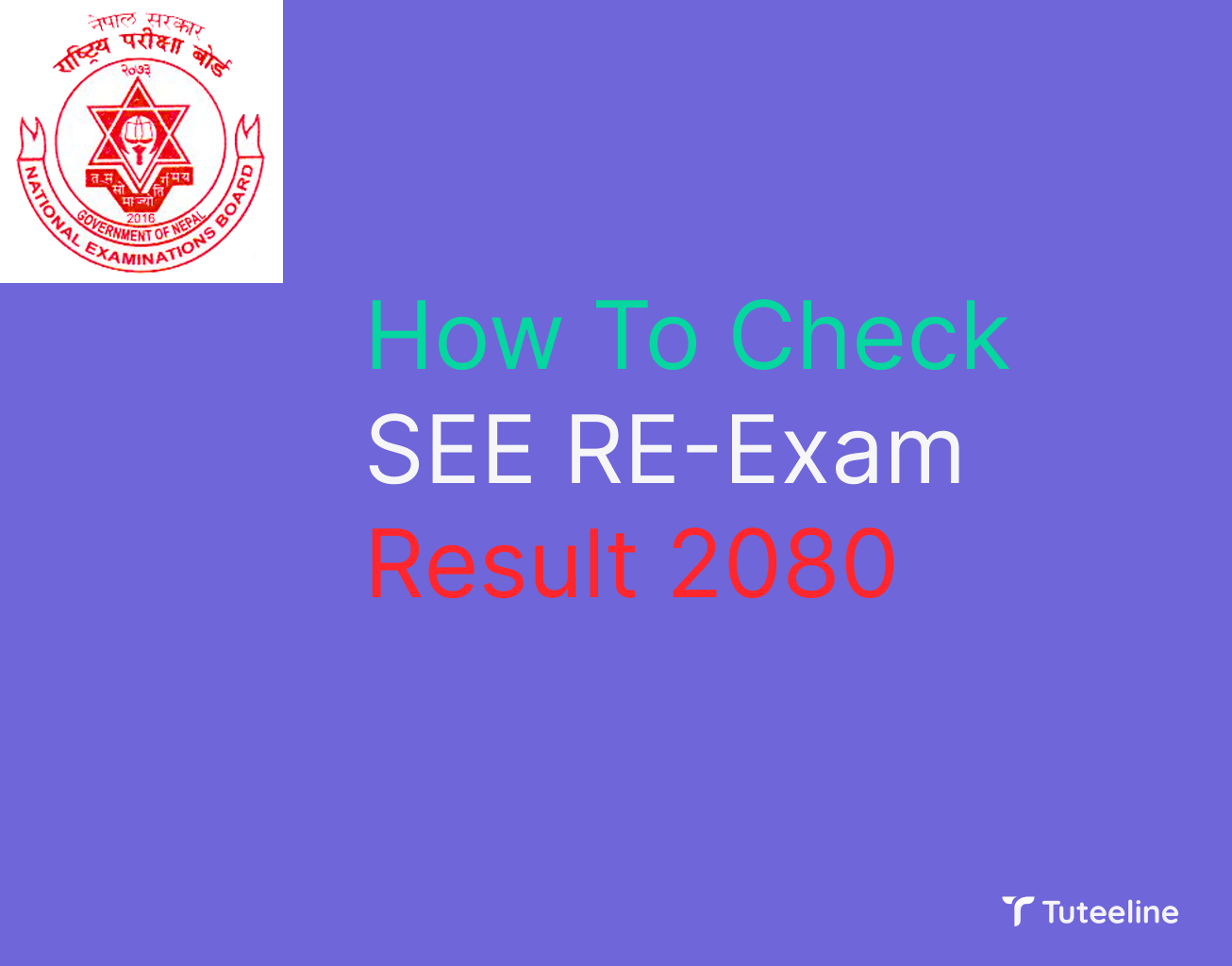




Leave a comment