Are you a college or university looking to join the Tuteeline community? We're excited to guide you through the straightforward registration process. Follow these steps to get started:
1. Accessing Tuteeline:
Open your preferred web browser and go to [app.tuteeline.com](https://app.tuteeline.com).
2. Login or Register:
If you already have a Tuteeline account, simply log in. If not, click the "Register" button.
- Registering New Account: Fill in your personal details such as your name, and email, and create a secure password.
- Email Verification: After registering, you will receive an email. Verify your email by either manually entering the OTP provided or clicking the verification button.
6. Creating Your Organization:
- Organization Name and Verification:
Enter your organization's name. If your organization is already on Tuteeline, suggested options will appear. Click on your organization's suggestion. Details on verifying your organization will be provided.
-
- Verifying Identity: To verify your organization, provide the necessary documents. These include stamped copies of organization registration, tax clearance, and identification. Submit these for verification.
-
- Verification Process: Once submitted, your organization will be verified within 24 hours.
- Creating a New Organization:**
If your organization is not already registered on Tuteeline, input your organization's name and type (college, university, consultancy, industry). Move to the next page.
-
- Completing Required Information:Fill in the required information related to your organization. Move forward upon completion.
-
- Organization Details and Logo:Describe your organization and upload your logo and cover image.
-
- Department and Position:Specify your department and position within the organization.
-
- Submit Registration Form: Review the information and submit the registration form.
- Organization Creation Confirmation: Upon successful submission, you'll see a confirmation message. Your organization is now created!
7. Back to Welcome:
Return to the welcome page. You'll see your organization's card with its logo.
8. Organization Dashboard:
Clicking on the card leads you to your organization dashboard. Here, you can manage your organization's presence on Tuteeline.
Incorporate these steps into your blog to provide a detailed guide for colleges and universities eager to join Tuteeline. Remember, Tuteeline is all about simplifying your educational journey and fostering connections. Welcome aboard!

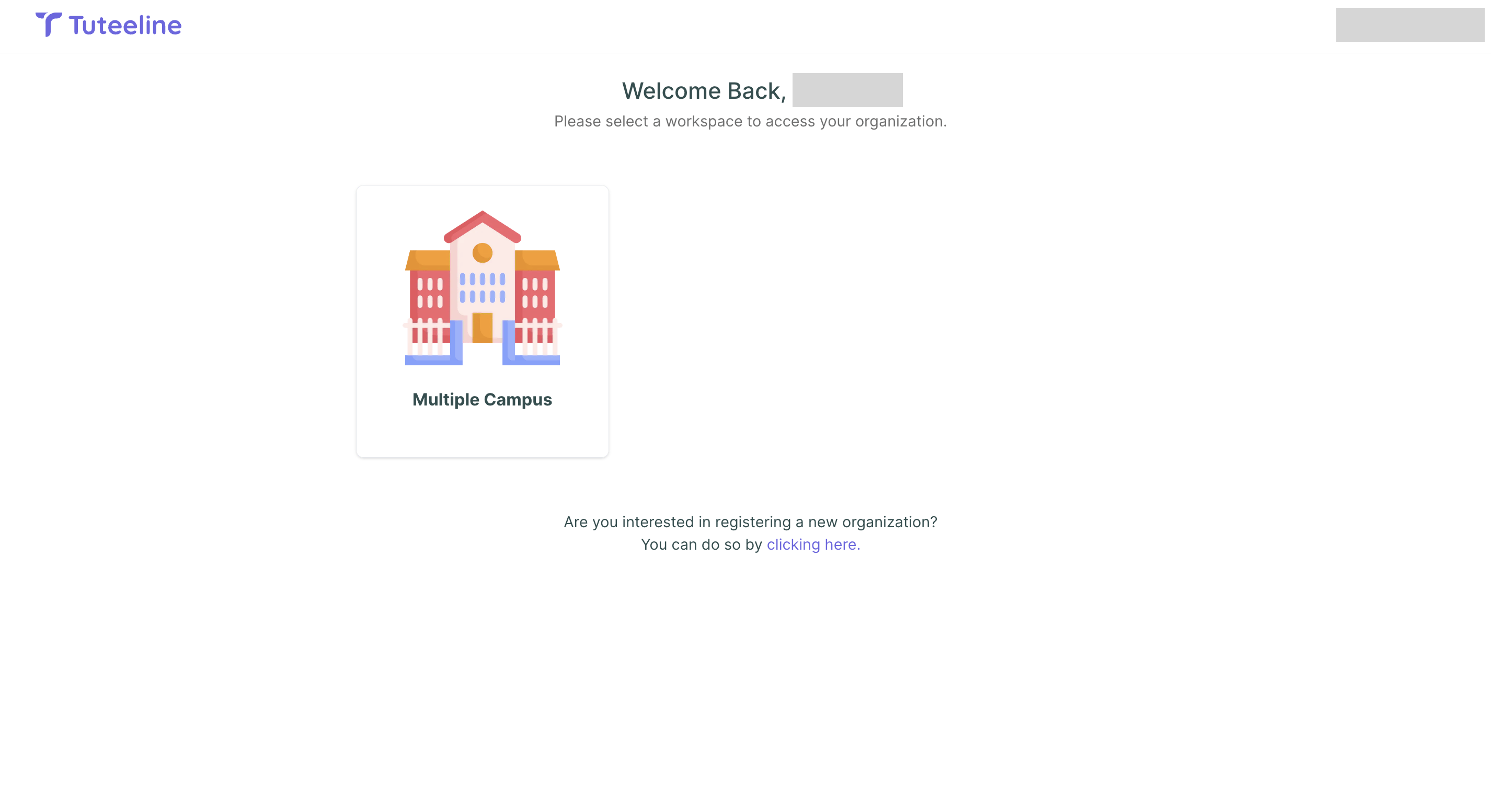




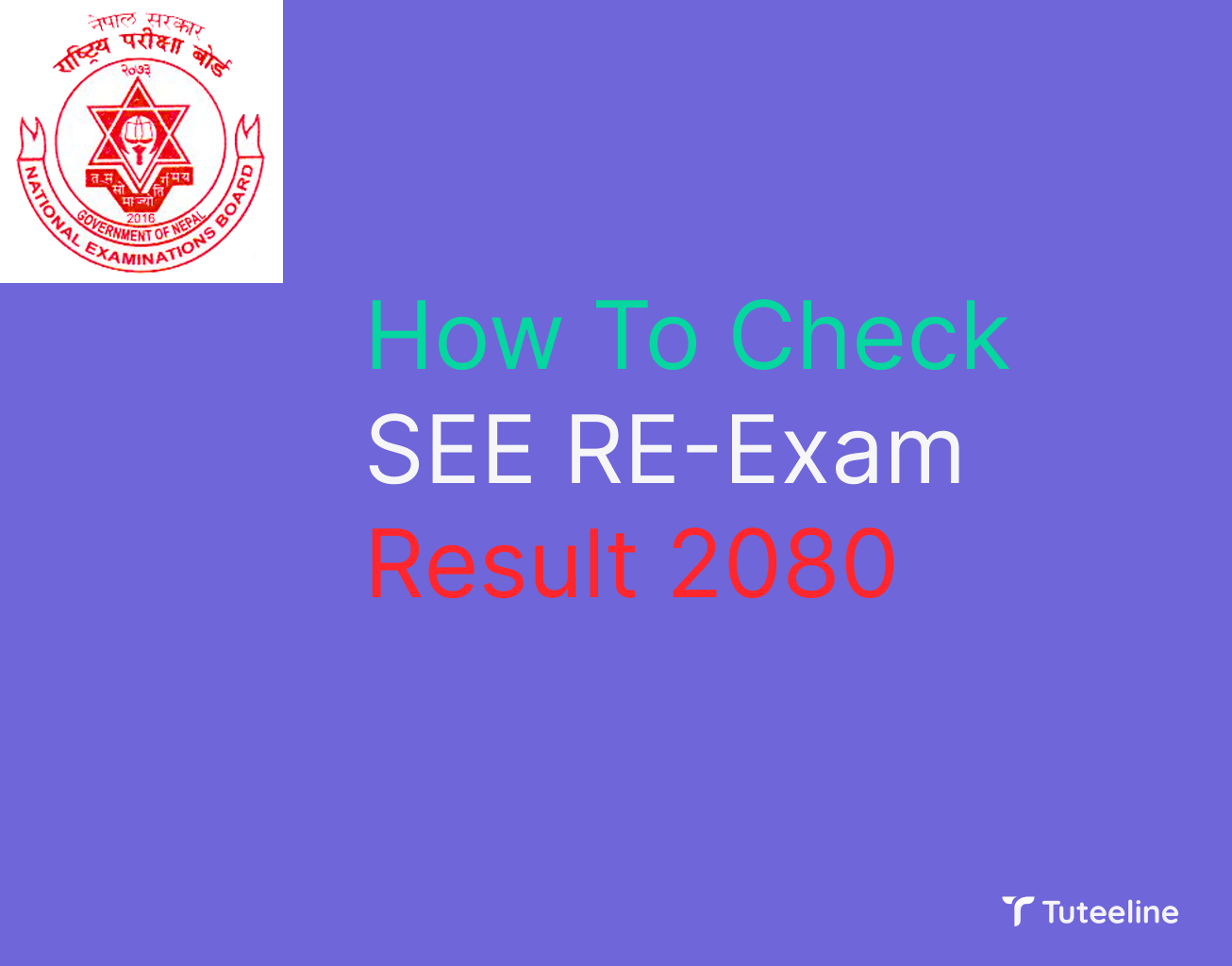
Leave a comment